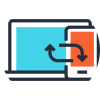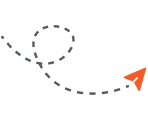First of all, let us assure you that the Unlock Code we provided you was generated right from Samsung’s database. If the Unlock Code is not working, there are some settings in your phone that we might need to check.
Let’s start here:
Problems with your Sim Card:
1. As stated in our website, please note that unlocked phones only work with GSM Sim cards. Sim cards from Verizon and Sprint will not work on you phone.
2. Please make sure your Sim card is activated. Keep in mind that sometimes the phone might be asking for the Sim’s password (also known as PUK). Contact us if this is the case.
Order Details:
Please verify that you provided us with the correct information. The Unlock Code was generated according to the information you entered when placing your order; this includes IMEI, carrier and model. If any of these are wrong, this might be the reason why your phone is not accepting the code.
Unlock Code Not Working?
Don’t worry if your phone does not ask for the Unlock Code right away. Some phones require an Unfreeze Code.
Please try the following:
1. Follow steps 1 through 4 from the General Instructions.
2. This time, dial the Unfreeze Code provided by UnlockPanda
3. Press “send” or “OK”
4. Now enter the Unlock Code provided by UnlockPanda
5. Your phone is now unlocked!
Phone asking for Network Provider Code:
If your phone is asking for this code, it means your phone is Region Locked! Don’t worry, we provide a code for this.
In this case, you need to enter the “EXTRA” code provided.
If you did not receive an “EXTRA” code, please contact support@unlockpandasupport.zendesk.com
Your phone has non-original software
If this is the case, please remove it. Once removed, you can unlock the phone and then reinstall your software.
Input according to the message you are receiving:
MM#2: this means your sim card is not active. Please contact your new service provider and tell them your sim card is not activated.
MM#6: this message shows up for two reasons. The sim card you are trying to use is not fully activated or the phone may be reported as inactive, lost, stolen or blacklisted. The unlock code will not work in this case. If this error is a mistake, please contact your service provider.
Invalid MMI Code: please contact support@unlockpandasupport.zendesk.com if you encounter this problem.
SIM Network Unlock PIN: in this case, you need to enter the “Extra” code provided. If it then asks you for the unlock code, then please enter the unlock code provided. If you didn’t receive one, please contact us at support@unlockpandasupport.zendesk.com
Network Lock Control Key: in this case, you need to enter the “Extra” code provided. If it then asks you for the unlock code, then please enter the unlock code provided. If you didn’t receive one, please contact us at support@unlockpandasupport.zendesk.com
Not Registered on Network: please try the following:
With the sim card in, reboot your phone
Steps:
1. Turn off your phone
2. Wait 5 seconds
3. Turn on your phone
If this doesn’t work, please contact us at support@unlockpandasupport.zendesk.com for further assistance.
PUK code, Security Pin or Passcode: What your phone is asking for is the Sim card personal password or phone security password NOT the Network Lock which we provide for you. In some cases, this password is located in your sim card, or the package it came in. You can also contact your service provider for this. Once you bypass this, you can use the Network Unlock Code provided by us.
Troubleshooting Instructions depending on Model:
Samsung Galaxy S2, S3, Note, Note 2 (other models up to Galaxy S4 and Note 3):
Alternate Method 1: Unfreeze Method
-
Turn off the phone
-
Insert the new GSM sim card you wish to use
-
Turn on the phone.
-
This time, when prompted for the unlock type the Unfreeze Code provided by UnlockPanda
-
Press “send” or “OK”
-
Now enter the Unlock Code provided by UnlockPanda
-
Your phone is now unlocked!
Alternate Method 2:
-
When your phones asks you for the unlock code, please select dismiss and follow these instructions:
-
Go to the Dial pad and dial *#197328640#
-
Click on the following choices:
-
[1] UMTS
-
[1] Debugging screen
-
[8] Phone Control
-
[6] Network Lock
-
[1] Perso Sha256 INFO, the screen will change slightly
-
Press the MENU button then when the menu pops up select BACK to return to the previous screen
-
Click on number [2] Perso Sha256 ON, the screen will change again to a one line message
-
Restart the phone on the screen by holding the power button and click RESTART
-
After your phone restarts, enter the unlock code when prompted
-
Your phone is now permanently unlocked!
Alternate Method 3:
-
Turn on your phone WITHOUT a sim card
-
Dial *#7465625# (this will display which lock is active)
-
(An easier way to remember this is *#SIMLOCK#)
-
Doing this will display a screen similar to the example below, ON means that particular lock is locked, OFF means it is not locked:
Network Lock [ON]
Network Subset Lock [OFF]
SP Lock [ON]
CP Lock [OFF]
If any of the locks is ON then you will need to use the instructions below for each one that is on.
Instructions: Please type each code without a sim card inserted and use the codes UnlockPanda provided.
• If Network Lock is ON: #7465625*638*NCKCODE# or #SIMLOCK*NET*NCKCODE# (Type the Unlock Code provided by UnlockPanda)
• If Network Subset Lock is ON: #7465625*782*SCKCODE# or #SIMLOCK*SUB*SCKCODE# (Type the Subprovider Code provided by UnlockPanda)
• If SP Lock is ON: #7465625*77*SPCODE# or #SIMLOCK*SP*SPCODE# (Type the Service Provider Code provided by UnlockPanda)
Once all locks are off your phone is unlocked.
Alternate Method 4:
-
Turn off the Wi-Fi on your phone and then turn your device ON without a SIM card.
-
Go to phone dial screen and DIAL: *7465625*638*# it will bring you to the Network Lock screen.
-
In MCC/MNC field enter code for the service provider your phone is originally from (for example: 31026 for T-Mobile USA) check here for list of codes:http://en.wikipedia.org/wiki/Mobile_Network_Code
-
This is very important! If your network has more than one MCC/MNC, please try all of them.
-
In CONTROL KEY field enter the UNLOCK code
-
Press OK
-
You should receive a “Successful” message.
-
Turn off your phone, insert then sim card you wish to use and turn your phone ON.
-
Your phone is now unlocked!
Having trouble? Contact us at support@unlockpandasupport.zendesk.com
Need a refund? Please apply for a refund by following the instructions given here: https://www. unlockpanda.com/apply-for-a-refund
Samsung Galaxy S2, S3, Note, Note 2 (other models up to Galaxy S4 and Note 3):
Alternate Method 1: Unfreeze Method
-
Turn off the phone
-
Insert the new GSM sim card you wish to use
-
Turn on the phone.
-
This time, when prompted for the unlock type the Unfreeze Code provided by UnlockPanda
-
Press “send” or “OK”
-
Now enter the Unlock Code provided by UnlockPanda
-
Your phone is now unlocked!
Alternate Method 2:
-
When your phones asks you for the unlock code, please select dismiss and follow these instructions:
-
Go to the Dial pad and dial *#197328640#
-
Click on the following choices:
-
[1] UMTS
-
[1] Debugging screen
-
[8] Phone Control
-
[6] Network Lock
-
[1] Perso Sha256 INFO, the screen will change slightly
-
Press the MENU button then when the menu pops up select BACK to return to the previous screen
-
Click on number [2] Perso Sha256 ON, the screen will change again to a one line message
-
Restart the phone on the screen by holding the power button and click RESTART
-
After your phone restarts, enter the unlock code when prompted
-
Your phone is now permanently unlocked!
Alternate Method 3:
-
Turn on your phone WITHOUT a sim card
-
Dial *#7465625# (this will display which lock is active)
-
(An easier way to remember this is *#SIMLOCK#)
-
Doing this will display a screen similar to the example below, ON means that particular lock is locked, OFF means it is not locked:
Network Lock [ON]
Network Subset Lock [OFF]
SP Lock [ON]
CP Lock [OFF]
If any of the locks is ON then you will need to use the instructions below for each one that is on.
Instructions: Please type each code without a sim card inserted and use the codes UnlockPanda provided.
• If Network Lock is ON: #7465625*638*NCKCODE# or #SIMLOCK*NET*NCKCODE# (Type the Unlock Code provided by UnlockPanda)
• If Network Subset Lock is ON: #7465625*782*SCKCODE# or #SIMLOCK*SUB*SCKCODE# (Type the Subprovider Code provided by UnlockPanda)
• If SP Lock is ON: #7465625*77*SPCODE# or #SIMLOCK*SP*SPCODE# (Type the Service Provider Code provided by UnlockPanda)
Once all locks are off your phone is unlocked.
Alternate Method 4:
-
Turn off the Wi-Fi on your phone and then turn your device ON without a SIM card.
-
Go to phone dial screen and DIAL: *7465625*638*# it will bring you to the Network Lock screen.
-
In MCC/MNC field enter code for the service provider your phone is originally from (for example: 31026 for T-Mobile USA) check here for list of codes:http://en.wikipedia.org/wiki/Mobile_Network_Code
-
This is very important! If your network has more than one MCC/MNC, please try all of them.
-
In CONTROL KEY field enter the UNLOCK code
-
Press OK
-
You should receive a “Successful” message.
-
Turn off your phone, insert then sim card you wish to use and turn your phone ON.
-
Your phone is now unlocked!
Having trouble? Contact us at support@unlockpandasupport.zendesk.com
Need a refund? Please apply for a refund by following the instructions given here: https://www. unlockpanda.com/apply-for-a-refund